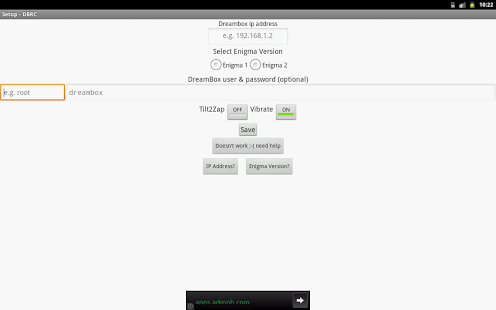DreamBox Remote Control 5.4
Free Version
Publisher Description
DreamBox Remote Control is an app that allows you to use your Smartphone as a remote control for your DreamBox, VU+ Solo or any Enigma 1 or Enigma 2 compatible satellite receiver.
The new intuitive, impressive, ‘Tilt 2 Zap’ feature uses your device’s orientation sensor in order to zap by tilting your phone left or right.
Tilt left is equivalent to channel down and right tilt is equivalent to channel up.
It supports both Enigma 1 and Enigma 2 firmware.
In case of an error please use the “Doesn’t work / Need help” button located on the setup screen. An email will be sent to us with the phone model, android version and dreambox model.
We won’t be able to answer back to you if you type your question when you rate the app. Please contact us for any issues before rating the dreambox remote control app.
Please bear in mind that this is a free app developed to make your life easier, however it may not work on some digital receivers usually clones.
Contact us if it does not work for you.
You don't need a password and you don't have to have pre-defined bouquets.
Contact us or refer to the FAQ section http://dbremote.blogspot.com/p/contact-us-faq.html
All you need is a wireless connection for your phone in order to send channel requests to your DreamBox and your DreamBox's ip address.
It's reliable, it uses minimum resources, it may even be faster zapping from your phone rather than the conventional remote control, you can change channels from anywhere in the house (or outside) as long as there is a connection.
In addition to that you can view the EPG (electronic program guide) from your dreambox to your phone as well as store your favourite channels on your phone for faster zapping.
Enjoy your dreambox remote control !!!
About DreamBox Remote Control
DreamBox Remote Control is a free app for Android published in the Video Tools list of apps, part of Audio & Multimedia.
The company that develops DreamBox Remote Control is G@ICT. The latest version released by its developer is 5.4. This app was rated by 1 users of our site and has an average rating of 4.0.
To install DreamBox Remote Control on your Android device, just click the green Continue To App button above to start the installation process. The app is listed on our website since 2016-09-01 and was downloaded 112 times. We have already checked if the download link is safe, however for your own protection we recommend that you scan the downloaded app with your antivirus. Your antivirus may detect the DreamBox Remote Control as malware as malware if the download link to appinventor.ai_giorgos_athanasiou.DB_Control_v1_3 is broken.
How to install DreamBox Remote Control on your Android device:
- Click on the Continue To App button on our website. This will redirect you to Google Play.
- Once the DreamBox Remote Control is shown in the Google Play listing of your Android device, you can start its download and installation. Tap on the Install button located below the search bar and to the right of the app icon.
- A pop-up window with the permissions required by DreamBox Remote Control will be shown. Click on Accept to continue the process.
- DreamBox Remote Control will be downloaded onto your device, displaying a progress. Once the download completes, the installation will start and you'll get a notification after the installation is finished.